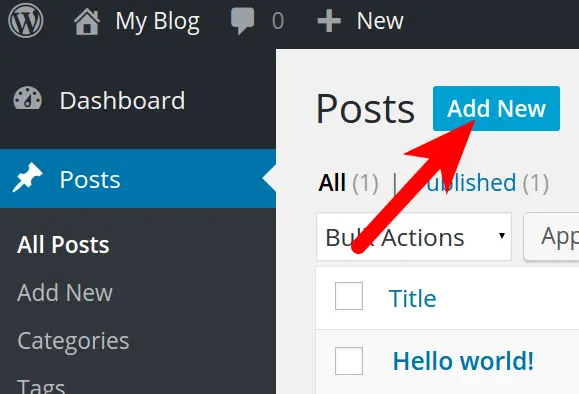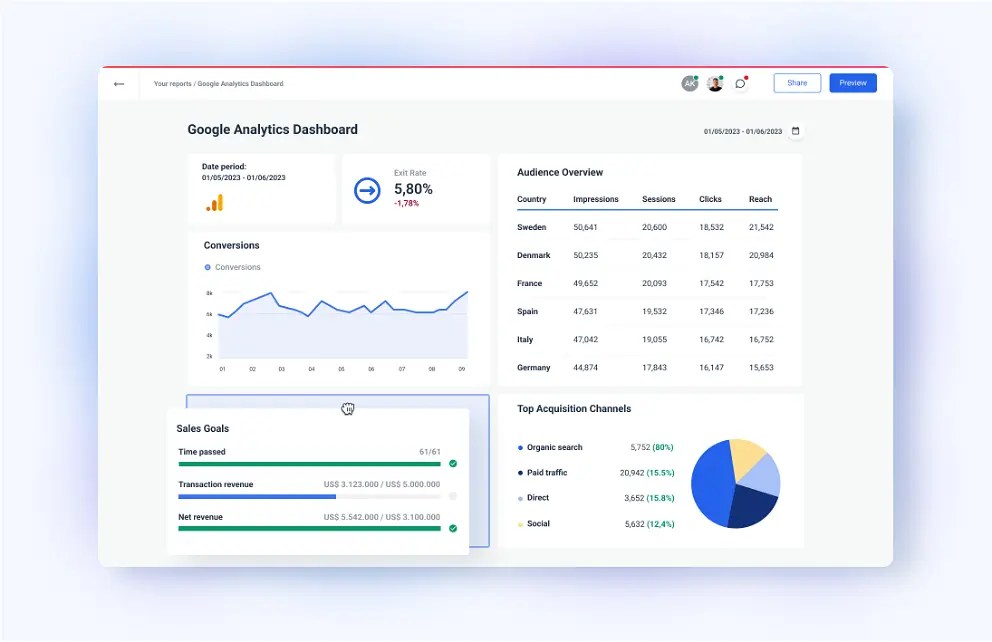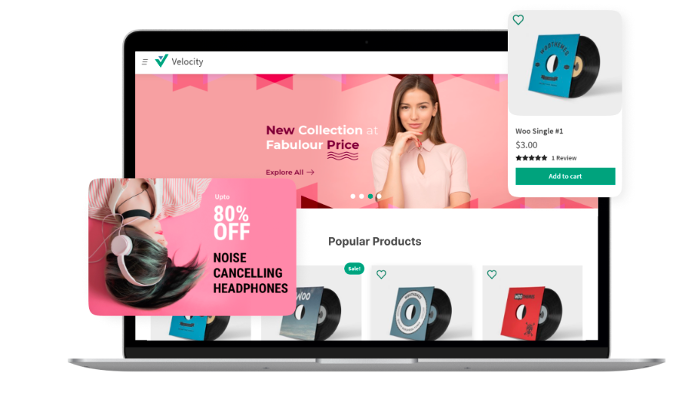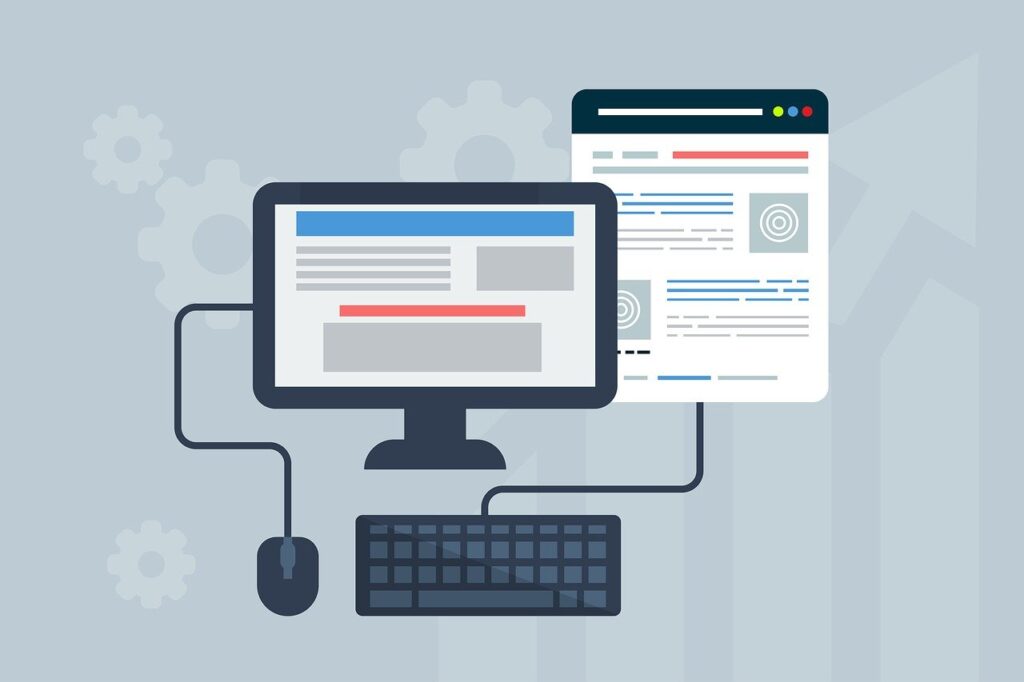WordPress is one of the most popular content management systems (CMS) for blogging and website creation. Whether you’re a beginner or an experienced user, knowing how to create and publish posts effectively is essential. This step-by-step guide will help you create posts on WordPress with ease.
Step 1: Log into Your WordPress Dashboard
- Open your web browser and navigate to your WordPress website.
- Add
/wp-adminat the end of your website’s URL (e.g.,www.yoursite.com/wp-admin). - Enter your username and password.
- Click the Log In button.
Step 2: Navigate to the Posts Section
- Once logged in, locate the Posts menu on the left sidebar.
- Click on Add New to create a new post.
Step 3: Add a Title and Content
- In the Add Title field, enter the title of your post.
- Below the title, you’ll find the content editor where you can write and format your post using the block editor (Gutenberg) or Classic Editor.
Video Guide
Step 4: Format Your Post
- Use Headings (H1, H2, H3, etc.) to structure your content.
- Add paragraphs, bullet points, and numbered lists to improve readability.
- Insert images and media by clicking the + (Add Block) button and selecting Image, Video, or Gallery.
Step 5: Add Categories and Tags
- On the right sidebar, find the Categories section.
- Click Add New Category or select an existing one to organize your post.
- Below Categories, enter relevant Tags to help users find your content.
Step 6: Set a Featured Image
- Scroll down to the Featured Image section on the right sidebar.
- Click Set Featured Image and upload or choose an image from the media library.
Step 7: Configure SEO (Optional but Recommended)
- If you have an SEO plugin (e.g., Yoast SEO or Rank Math), scroll down to its settings.
- Enter a meta title, description, and focus keyword to optimize your post for search engines.
Step 8: Preview and Publish Your Post
- Click the Preview button at the top to see how your post will appear.
- If satisfied, click the Publish button.
- Confirm by clicking Publish again to make your post live.
Step 9: Share and Promote Your Post
- Copy the post URL and share it on social media, email newsletters, or other platforms.
- Engage with readers by responding to comments.
Conclusion
Creating a post on WordPress is a straightforward process that allows you to share valuable content with your audience. By following these steps, you can efficiently publish and optimize your blog posts for better engagement and visibility. Happy blogging!